Price: $79.99 - $69.99
(as of Apr 07, 2025 18:44:08 UTC – Details)
Product Description










User-Friendly for Beginners
This GPS drone is designed with easy-to-use features, making it perfect for beginners to get started with drone flying effortlessly.


Portable and Compact
With its foldable and sleek design, the TSRC M7 is highly portable, allowing you to carry it conveniently wherever you go for endless aerial adventures.


Long-Distance Remote Control
This camera drone comes with a reliable 3280 ft long-distance remote control, providing you with the freedom to explore the skies and capture breathtaking views from a distance.


Soar High with Unwavering Stability
Capture every moment in stunning clarity without any compromise. Embrace the thrill of the skies as the TSRC M7 glides with unwavering stability, thanks to its cutting-edge EIS technology and the whisper-quiet performance of its brushless motors.










Accessories to Elevate Your Journey
TSRC M7 Drone x 1Transmitter × 1Drone Battery x 3Propeller Blades x 4Portable Bag x 1Charger x 1Screwdriver x 1User Manual x 1
Camera: 4K EIS Anti-Shake CameraMax Flight Time: 90 MinsMax Control Distance: 3280 feet/1000mMax Supported TF Card: 128GB
Free motors: Please kindly contact support if you need motors or the other parts. TSRC PRO APP is compatible with IOS 7.0 or above/Android 4.4 or above. Any camera connection issue, turn on airplane mode in your phone settings before connecting to WiFi. When you use GPS Mode, please play it outdoors in an unobstructed environment.
Drone App Tips: Setup, Connection & Solutions
Q1: How do I connect the drone to the app?
A: 1. Power on the drone. 2. Go to your Wi-Fi and select Wi-Fi named “TSRC*****” and connect it 3.Open the app and select your drone model and click the control
Q2: I still can’t connect. What else can I check?
A: 1. Confirm your device meets the app’s requirements (iOS 7.0+/Android 4.4+). 2. Ensure your drone model is supported by the TSRC PRO APP. 3. Check for app updates or try an alternative device.
Q3: The app doesn’t detect the drone. What should I do?
A: 1. Restart the drone and phone. 2. Ensure the drone is within 10 meters. 3. Grant app permissions (Bluetooth, location). 4. Reinstall the app if needed.
Q4: Why does the app crash or freeze?
A: 1. Close background apps. 2. Clear app cache. 3. Update your phone’s OS. 4. Avoid using third-party camera apps.
If you need further help, please contact support anytime!
Customers say
Customers find this drone easy to use, particularly for beginners, with clear instructions and intuitive phone app controls. They appreciate its build quality, with one customer noting the blades haven’t broken off, and its camera delivers good picture and video quality. The drone offers extended flight time with three batteries, each lasting over 25 minutes, and customers are impressed by its capabilities, with one highlighting its 4K UHD camera delivering stunning aerial footage.
AI-generated from the text of customer reviews
You must be logged in to post a review.




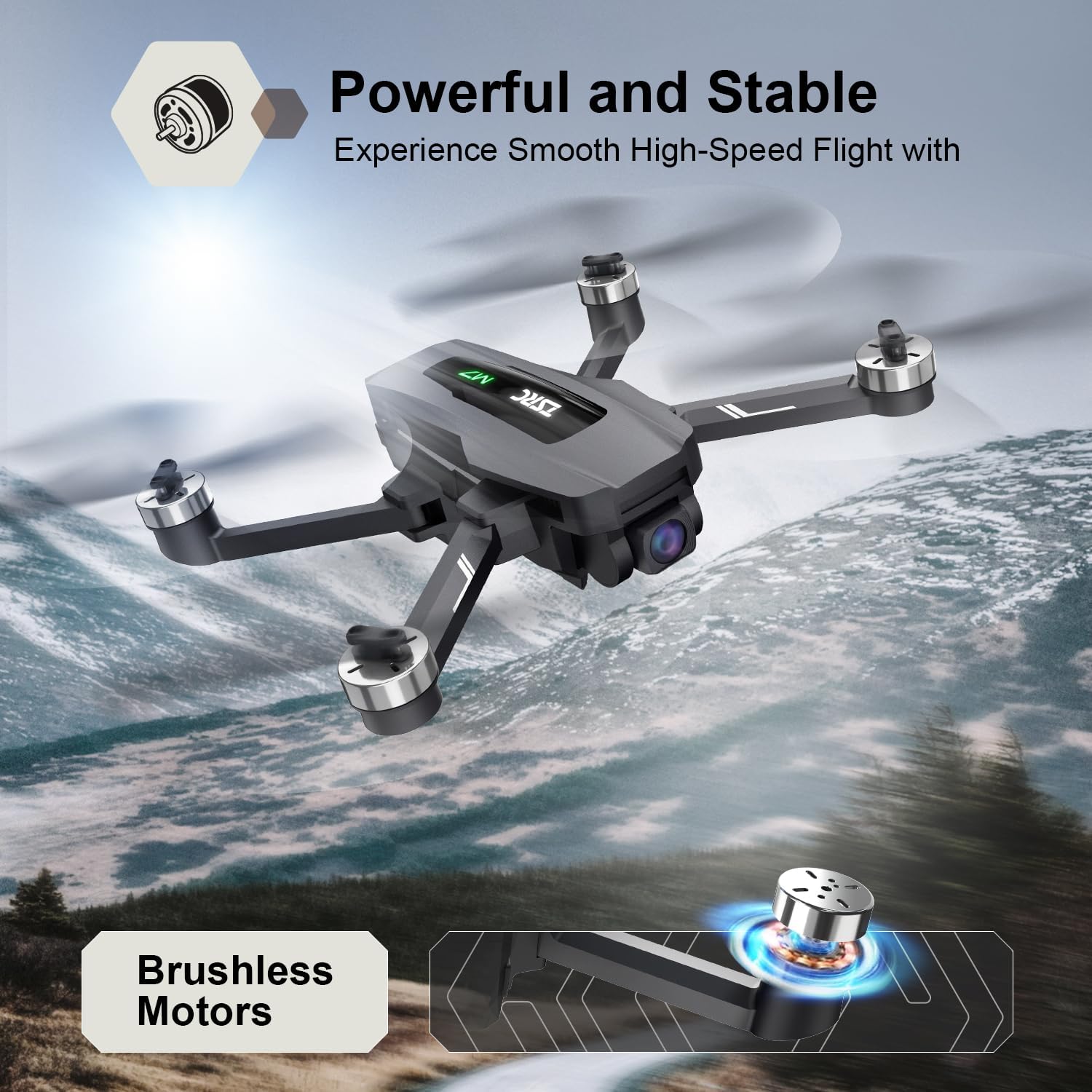
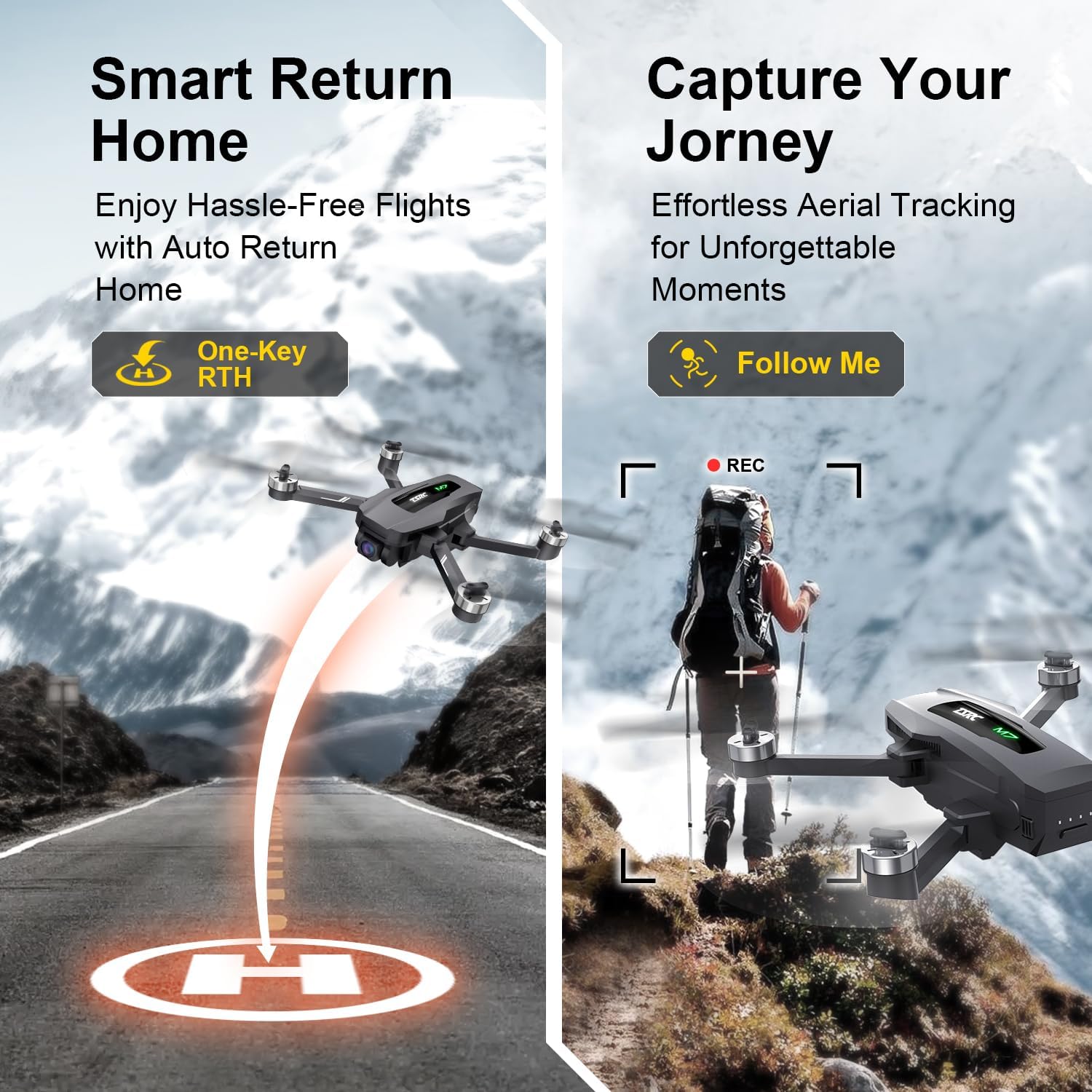










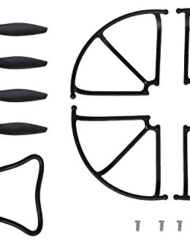



Reviews
There are no reviews yet.